Last updated on December 31st, 2023 at 08:01 pm
Samples can be used to create some pretty cool sounding music and the way most producers use them can vary a lot.
You can drag and drop the samples into your DAW, or you can use a dedicated sampler plugin… which is the way most people are using them.
In this post I will list the best 5 free sampler plugins as well as the best 8 professional/premium ones.
- Grace Sampler (Windows only)
- Sforzando Sampler (Windows, Mac)
- Zampler//RX (Windows, Mac)
- Sitala (Windows, Mac, Linux)
- TX16Wx Software Sampler (Windows, Mac)
- Kontakt by Native Instruments (Windows, Mac)
- Arturia CMI V (Windows, Mac)
- Recycle Sampler (Windows, Mac)
- Structure 2 (Windows, Mac)
- Phalanx (Windows, Mac)
- Serato Sampler (Windows, Mac)
- Drop-X Sampler (Windows, Mac)
- Palindrome (Windows, Mac)
Let’s get started…
5 Free Sampler VST/AU Plugins
Let’s start things off with a brief list of the best free samplers currently available before we get to the premium stuff!
Grace Sampler (Windows only)

Despite being a full sample player that provides all the required features, Grace’s UI is extremely intuitive and simple to use, allowing you to navigate through all those features quickly.
This is mainly due to the plugin giving you access to all the essential controls right on the main panel, which means that you won’t have to dig through loads of menus in order to find what you’re looking for.
This will make your workflow that much faster…
It also features a set of multi-mode filters, a pair of step sequencers, and several XY pads which are helpful in live performance situations.
It absolutely is an excellent sampler, however it’s Windows only, which is a shame!
But if you’re a Windows user and you need a powerful yet easy to use sampler, this one is definitely for you.
Features
- 2 filters per voice (LP, BP, HP, comb, lofi & ring modulation)
- 2 x AHDSR envelopes
- 2 x LFOs
- 2 x step sequencers
- 4 x XY control pads
- …and more.
You can download it here.
Related: You might also be looking for other free VST Plugins such as;
Sforzando Sampler (Windows, Mac)

Here we have an extremely simple sampler plugin;
It doesn’t provide a fancy user interface, effects or a mixer, plus it only has one instrument slot.
Sforzando is basically a free and simple SFZ player which is easy to use and just only does what you need it to.
“Sforzando” is a name given for a sudden change in music dynamics which, in musical notation, is represented by the “sfz” symbol.
You can download it here.
Zampler//RX (Windows, Mac)
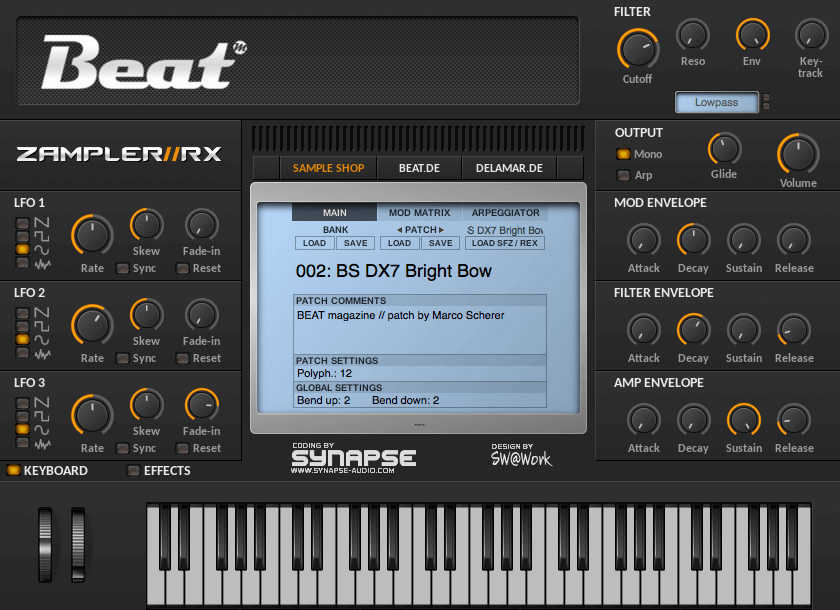
Zampler//RX is a powerful sample workstation developed by Synapse Audio.
In addition to REX-Loop and SFZ-compatible sample oscillators, this plugin offers some awesome shaping:
The integrated multi-mode filter offers the types low, high, bandpass and bandstop as well as various combinations of these.
Additionally, it features an extensive number of included effects such as; chorus, tube saturation, phaser, delay and reverb.
Even though Zampler//RX isn’t the easiest-to-use free Sampler out there, it’s still not as complicated as the TX16Wx, which is the final sampler I listed in the free section.
Still, it’s pretty versatile and brings a lot to the table.
Features
- Sample oscillators with SFZ, REX and REX2 support.
- Multi-mode filter.
- Three LFOs.
- Three ADSR envelopes.
- Complex modulation matrix.
- Arpeggiator / step sequencer.
- Effect section with overdrive, equalizer, phaser, chorus, delay and reverb.
You can download it here.
Sitala (Windows, Mac, Linux)

Sitala is a very simple, free and great sounding Sampler plugin which doesn’t have any of the advanced and complex modulation and mapping featured that other samplers like TX16Wx have.
It features a drag & drop interface where you can move samples around, as well as swap pads with ease.
Sitala also offers sixteen sample slots and each of them features six control parameters; Tone, Shape, compression, Tuning, Volume and pan.
If you need to import samples, you can use Sitala’s built-in file browser or simply drag and drop files into the user interface.
Sitala offers a super fast workflow, and I think that it can really come in handy if you ever need to have a drum kit ready to go in a matter of seconds.
You can download it here.
TX16Wx Software Sampler (Windows, Mac)

I listed TX16Wx last on the free sampler list because I think that it’s the best one.
However, it’s also the most advanced which means that it’s not exactly suited for beginners.
It’s based on the Yamaha TX16W hardware sampler, however the TX16Wx (the plugin version) comes with numerous improvements and features which are unique to it.
Like I mentioned earlier, it’s much more complicated to use this plugin than all the others I listed above, but if you are someone who is looking for an advanced sampler, then the TX16Wx will most likely fit your needs.
Features
- Extensive sound shaping
- File browser and active preview
- Record your own samples
- Complex trigger switching
- Built-in arpeggiator
- …and more.
You can download it here.
Moving on…
8 Premium Sampler VST/AU Plugins
Premium, or Professional, samplers come in all shapes, sizes, and especially prices.
Most of the ones I listed are quite affordable, however there’s one in particular which is pretty damn expensive.
But it’s the best one on this list by far…
And it’s also the first one on this list, so let’s have a look at Kontakt.
Kontakt by Native Instruments (Windows, Mac)

When it comes to samplers, Kontakt is probably the first name that pops into anyone’s head.
It’s the go-to sampler of almost every producer simply because it offers a huge library of third-party banks and sample sets.
There are currently around 600 licensed instruments from other manufacturers that run in KONTAKT, plus thousands more so-called ‘indie’ instruments, which is the biggest collection of playable sampled sound out there.
It is mostly geared towards realistic-sounding samples, meaning that you could create full simulated orchestras that sound almost identical to the real thing, but it can honestly do anything you want it to.
While not being the most affordable sampler out there, it is the industry standard and for good reason.
Find out more about Kontakt here.
Arturia CMI V (Windows, Mac)

The Arturia CMI V is based on the Fairlight CMI, which is a digital synthesizer introduced in 1979, and it’s because of this synthesizer that the term “sampling” came about, because it was describing one of the functions of this synthesizer.
The plugin provides all the characteristics of the original synth but at a much lower price tag, about $200, which is nothing compared to the $300.000 the hardware version sold for when it was released.
This synth was used on some of the biggest hits back in the 80’s, and now you can have access to all of its sounds right in your DAW.
Find out more about Arturia CMV I here.
Related: You might also be interested in other VST plugins, so make sure to check out these posts;
Recycle Sampler (Windows, Mac)

ReCycle is a creative tool that helps you make the most of your grooves, allowing you to do with sampled loops what you can do with beats programmed from individual drum sounds.
It’s basically a tool for quickly editing sampled parts, chopping up riffs, remixing and doing mash-ups.
You can slice your sampled loops and turn them from boring and rigid recordings into flexible musical elements that blend easily with your music.
When you load a sound into ReCycle, the program will “look” at the file, analyze it, and break it up into its rhythmic components, which is done automatically.
However, the slices are completely yours to control (move, delete, audition, etc.)
All in all, it’s a very handy sampler that definitely deserves to be considered.
Find out more about Recycle Sampler here.
Structure 2 (Windows, Mac)

Structure 2 is a sampler that comes with a huge library of sounds, 37GB to be precise, which means that you can get started immediately.
It is a multi-timbral sampler that provides you with a great deal of flexibility in the way you layer the samples.
At its core, Structure 2 has a powerful 128-level multi-timbral universal sound engine that can support up to 8-channel interleaved samples and it allows you to create complex patches by blending together multiple samples and effects.
Each patch can have an unlimited number of parts, and each part can consist of a single sample, multiple samples, a sub-patch, a MIDI processor, and audio and MIDI effects.
The sample editor is excellent and provides you complete control over every single parameter.
Find out more about Structure 2 here.
Phalanx (Windows, Mac)

Phalanx is a powerful, flexible, and fun sampler that comes with a host of drum and loop features.
It comes with an included sample library which not only is extensive, but also sounds phenomenal.
Additionally, it features a browser “tag” system that helps you find the samples quickly, which is essential when you’re in “the zone” and need to find that desired sound as fast as possible.
It’s especially good for electronic music, but it can definitely deal with anything you throw at it.
If you’re looking for a sampler that not only sounds great but is also fun and easy to use, then give Phalanx a try.
Find out more about Phalanx here.
Serato Sampler (Windows, Mac)

Serato Sampler is a very simple yet powerful sampler plugin that allows you to quickly find, chop, key-shift and time-stretch samples.
It features the built-in Pitch n’ Time algorithm, which is one of the best time-stretching algorithms to date.
Even though this isn’t a sampler that provides all the features that others do, its chopping-, pitching- and time-stretching capabilities are definitely one of its strongest points, plus it’s one of the more affordable ones.
Basically, if you need a simple sampler that can do these things extremely well, then Serato Sampler is definitely for you.
Find out more about Serato Sampler here.
Drop-X Sampler (Windows, Mac)

The first thing that stands out about this plugin is its ease of use, since it features a drag and drop interface, which makes everything more intuitive.
Not only that but everything you need can be found right there on the main window, which means that you won’t have to scroll through endless menus all the time.
Drop-X comes with a pretty big sample library and you can quickly map the samples across the keyboard by dropping them into the sample window, making your workflow that much faster.
All in all, it is a pretty rudimentary sampler plugin, however it more than makes up for it with its fast and easy workflow, the huge sample library, and the price.
Find out more about Drop-X Sampler here.
Palindrome (Windows, Mac)
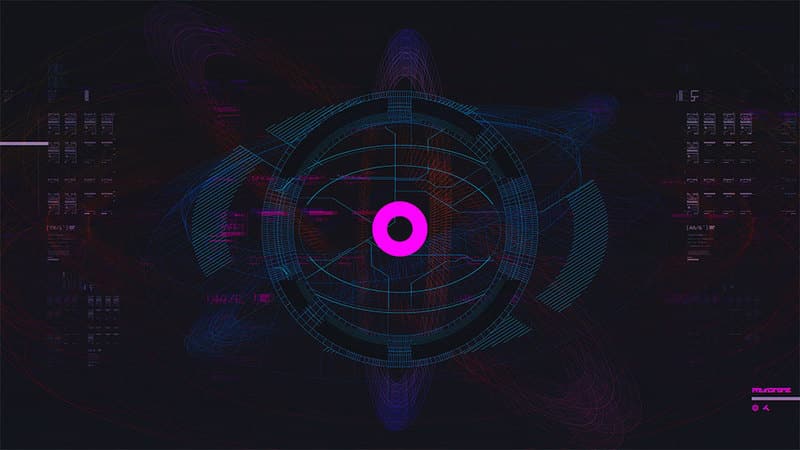
The basic concept behind Palindrome is to combine four granular samplers with a coordinate plotting grid and complex modulation sources in order to facilitate the creation of morphing sound effects and unusual instrument patches.
This one has clearly been designed to create more “experimental” sounds than all the other ones on this list.
Its architecture might seem simple, but it’s actually an incredibly powerful system that can create awesome and complex sounds from even the simplest of samples.
If you’re looking for a plugin to spice of your music that can create completely different sounds, then Palindrome is definitely for you.
Find out more about Palindrome here.
Now, in order to take full advantage of these sampler plugins you should probably also get a MIDI Controller.
You’ll need a MIDI Controller

In order to be able to use these plugins properly, you will need some sort of MIDI Controller.
While you can use your mouse to map the MIDI in your DAW, it’s a lot faster and easier to do it with a keyboard/controller.
My recommendation here is for you to get something like the M-Audio Oxygen 25 MK IV MIDI Controller which you can find at Amazon at a very affordable price, plus it comes with some extra software like Pro Tools First.
Conclusion
In most cases I don’t think that you will really need to spend your money on a premium/professional sampler plugin.
However, if you tried the free ones and feel that they are falling a bit short, then by all means try one of the eight I listed and see how you like them.
I hope this information was useful.
Have a wonderful day!
Frequently Asked Questions
A sampler is an electronic or digital musical instrument which uses sound recordings, also known as samples, of real instrument sounds, or excerpts from recorded songs , which are then played back by the program to compose music.
Used primarily in electronic music, the sampler allows music to be made out of any sound recorded by the user, rather than relying on tones generated by oscillators, computer chips, white noise or other synthesiser technology.
Generally, you need to get permission from both the owner of the sound recording and the copyright owner of the musical work.
Assuming you have the permission to use the music, you can leverage it in your own sound recording, but never use a sample without getting the proper permissions or you might have to deal with legal issues.
