Last updated on December 31st, 2023 at 08:08 pm
Every DAW comes with at least one EQ/Equalization plugin, however, just having one might not cut it, especially since every EQ plugin offers different features and sonic characteristics.
In this article, I will be listing the EQ plugins that I consider to be the best for both mixing and mastering, including parametric-, Dynamic-, Graphic EQs, and more.
Now, let’s get started!
Best Free EQ VST Plugins
I will be including different types of EQs here, but I honestly believe that Nr.1 and Nr.2 on the list are by far the best ones (MEqualizer and Nova), but make sure to give the other ones a try as well!
MEqualizer by Melda Production
Best Free 6-Band EQ out there!

Price: Free or $109 for the Premium Version.
The MEqualizer is a 6-band EQ that’s very easy to use and features 9 filter types for each band that allow for quick adjustment, integrated tube saturation, and harmonics control, plus it also includes a visualization engine with classic meters and time graphs, and a powerful spectrum analyzer and sonogram.
Not only does it process mono and stereo signals but also mid/side for stereo field processing, up to 8 channels of surround audio, and even up to the 7th order ambisonics with a total of 64 channels.

One extremely useful and interesting feature is the one called “Areas” where the plugin shows you in the frequency spectrum where every instrument generally “lives”.
Here’s an example with the Drums:
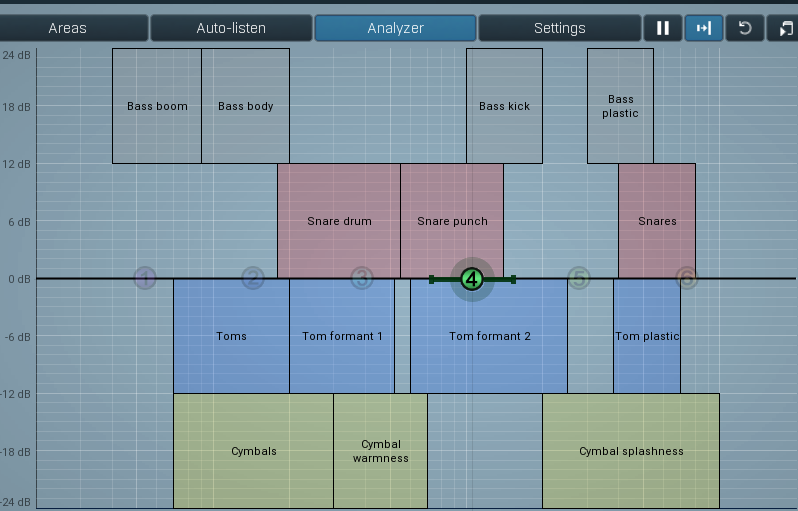
If you’re not still familiarized with the frequencies that affect specific parts of the drum kit, for example, then enabling the Drum Area can definitely help.
Another very useful feature is the “Utilities” section where you can engage a Limiter, do A/B Testing, and use the A to H switching, where you can have up to 8 instances of the plugin, copy/paste the A to H slots and freely switch between them.
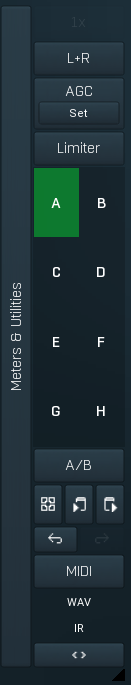
When downloading the MEqualizer, not only do you get that plugin but literally 36 additional ones for completely free (you need to download the installer and there you can choose which one you want or if you want all the free ones).
The only con about these free plugins is that they come with a display ad on the bottom, but you truly are getting a fantastic set of plugins for free.
User Interface: While I truly think that the MEqualizer is in a different league as far as Free EQs go, the interface is a bit more confusing than on some other plugins, partly because of the insane number of built-in features which complicate the navigation and clutter the interface, which is both good and bad. If you’re just getting started, this one might take you a bit longer to wrap your head around.
Character: It’s an EQ that mainly focuses on fidelity and doesn’t really impart any “character” to the sound like the old analog EQs did.
Distinctive Features:
- A/B Testing.
- A to H Switching.
- Built-in Limiter and saturation.
- The Areas feature is something that no other EQ offers.
- Up to 64 channels.
Uses: This EQ can do it all and there’s not anything in particular that I wouldn’t use it for since it just works well! I would generally recommend reaching for it, however, if you don’t want to have to do the guesswork of finding where the frequencies are that improve the bass “kick” sound, for example, since you can simply enable the Drum Area to find it.
Get the MEqualizer here: Melda Production.
If you like Melda Production and want to try another EQ that they have to offer (more built-in features and better overall), then check out the MEqualizerLP.
By the way, if you’re looking for the best free VST plugins in the world, I have a list of 225 of them.
TDR Nova EQ by Tokyo Dawn Records (Windows & Mac)
Powerful 4-band EQ with Band Solo mode!

Nova is a parallel dynamic EQ that offers four bands which also include a fully-featured dynamic section each with threshold, ratio, attack, and release, essentially working as an EQ and multiband compressor all in one.
In addition to the four bands, TRD Nova also includes a High-pass and low-pass filter section that can be activated independently, and the Band Solo feature, which isn’t something you generally see on a free plugin, that lets you solo the selected band to hear exactly the frequency range that is being processed.
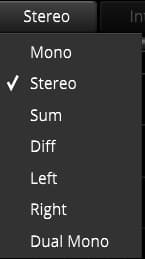
A spectrum analyzer is also available and it can be set to show the output or input volume, as well as the sidechain, and lastly, it offers a Dry/Wet knob, A/B testing, different precision/quality settings, and it also lets you select between mono, stereo, left, right, diff, sum, and dual mono processing.
If you’re not a fan of the interface, then you can always click on the “Display” button to switch it off, which will completely remove the visualization section leaving you only with the knobs.

User Interface: TDR’s Nova is one of the best-looking free EQs out there and they also managed to include a lot of functionality without cluttering the interface, making it a very simple plugin to use since it’s so intuitive.
Character: It’s definitely a transparent-sounding EQ since it doesn’t really color the sound, but with the added dynamics (compression) section, it allows you to transform the sound in ways that most other EQs can’t.
Distinctive Features:
- Dynamics (compression) section.
- Band-solo mode.
- A/B Testing.
- Mono, stereo, left, right, diff, sum, and dual mono processing
Uses: TDR’s Nova can be used to mix any type of music or track you want, be it drums, acoustic guitars, electric guitars, vocals, etc., and I would even recommend it for mastering if you’re not using a specific EQ for that since it’s that powerful of an EQ.
Of course, if you want something more powerful then you might want to consider upgrading to the Fabfilter Pro-Q EQ plugin. While it may be a paid plugin, it’s a night and day difference.
Get TDR Nova here: TDR Website.
Related: Here’s a list of the Best Free Compression Plugins available.
SlickEQ by Tokyo Dawn Labs (Windows & Mac)
Mastering EQ with 4 different EQ models!

SlickEQ is a collaborative project by Variety of Sound and Tokyo Dawn Labs (TDR are the same people that made Nova, the previous EQ on this list).
Let’s start things off by mentioning that it’s a three-and-a-half band EQ with the typical “Low”, “Mid”, and “High” sections, as well as featuring a HP Filter.
In addition to this, it offers four distinct EQ “Modes”, which are: British, German, Soviet, and American, each representing a set of distinct EQ curves and behaviors, plus it comes with a “Saturation” switch that engages a very slight saturation to warm up the sound (it’s extremely subtle).
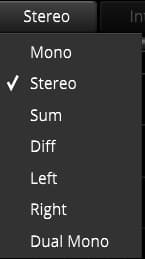
Just like TDR, SlickEQ allows for A/B testing, it offers different precision/quality settings, and it also lets you select between mono, stereo, left, right, diff, sum, and dual mono processing.
Lastly, you can choose to manually adjust the output level or let SlickEQ do it automatically, and you can also select from different output stages, such as Funky, Mellow, Linear, and more.
User Interface: It’s clean-looking and extremely easy to understand since it only offers a handful of knobs and switches. I would’ve liked to see a spectrum analyzer as well, just like Nova has to offer, but sadly there isn’t one.
Character: SlickEQ definitely affects the sound by adding some- although very slight- coloration depending on which style of EQ (German, Soviet, American, or British) you select, and the built-in Saturation also warms up the sound very slightly when engaged.
Distinctive Features:
- A/B Testing.
- Mono, stereo, left, right, diff, sum, and dual mono processing
- Built-in Saturation.
- Four different EQ styles.
- Auto Output gain.
Uses: SlickEQ, despite adding some coloration, has been mainly designed for mastering since everything it does is so subtle, but you can definitely use it for mixing as well (it’s great for really learning to hear subtle differences and actually training your ears since it doesn’t come with a visualization engine).
Now, you can also get the SlickEQ Gentlemen’s Edition, which is the premium version of this plugin, that comes with some extra EQ and saturation models, plus some extra features like a Low-Pass filter, tilt EQ, spectrum analyzer, and much more.
Get SlickEQ here: TDR Website.
Marvel GEQ by Voxengo (Windows, Mac)

Marvel GEQ is a linear-phase 16-band graphic EQ that supports up to 8 input/output channels for professional streaming-, sound- and music production applications.
The beauty of the Marvel GEQ plugin is that it allows for some extremely quick EQ adjustments, both to single audio tracks as well as entire mixes, and it lets you set up different groups and swap between them to get different EQ configurations going.
One interesting feature is the Fader Underlay option which, when enabled, shows you where the faders of the other groups are located, which comes in handy since you don’t have to jump from one group to the other back and forth to compare.
The Marvel GEQ is capable of processing the Stereo, Mid, Side, Mono, and Surround channels, and you can select which one you want via the menu that pops up when clicking on the tiny arrow right beside the Routing menu.
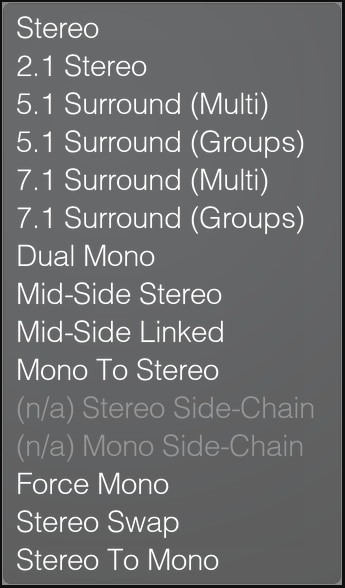
Speaking of the different routing options, when accessing the routing menu you can create “Edit” groups and then swap between them, and this sort of works like the A/H testing that MEqualizer offers. This, however, needs to be configured properly otherwise it won’t work because there will be no channels assigned to each of the groups.
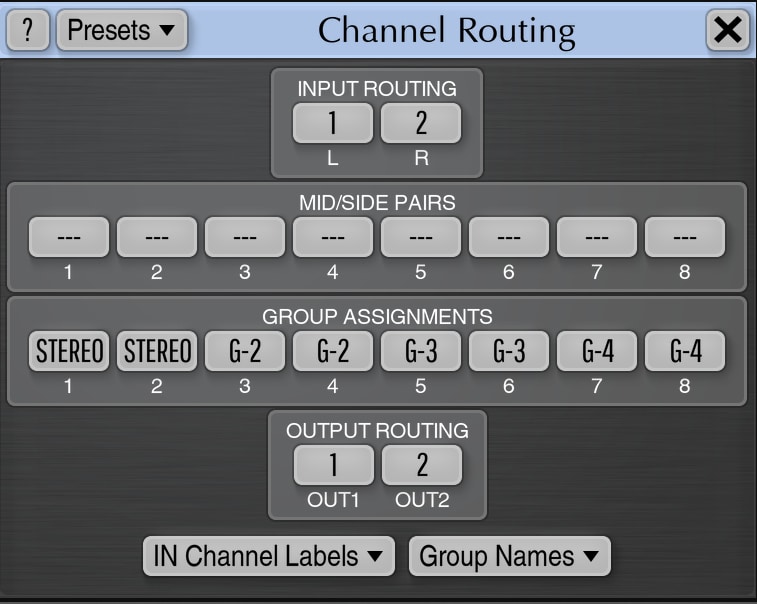
Lastly, GEQ offers an “Invert” button that does just that: It inverts the position of the faders 100%, or you can use the little arrows to the left of to automatically “Invert” or move the faders in the opposite direction percentage-wise.
User Interface: Although providing the user with a very simple and straightforward interface, GEQ does feel a bit outdated, plus the whole routing and grouping section is a bit annoying to set up. Still, it’s a very easy plugin to wrap your head around.
Character: GEQ is 100% transparent-sounding, essentially not adding any character or coloration.
Distinctive Features:
- Underlay that shows the position of the faders of the other groups.
- Mono, Stereo, Multichannel processing.
- A/B testing.
Uses: This is a great mastering EQ since it allows you to make tiny adjustments without adding any additional character to the sound. Although it can still be used for mixing, I feel that its strength is in the mastering realm.
Get the Voxengo Marvel GEQ Here.
Interested in free Synth vst plugins? Here’s an entire post on that topic.
PTEq-X by Ignite Amps (Windows, Mac)
Best Free Pultec emulation!

The PTEq-X is a digital emulation of 3 famous vintage passive Pultec EQs where every single component on the signal path of the real analog circuit has been taken into account and modeled in the best possible way to match the original sound.
The PTEq-X excels mostly at shaping the mids, which is why most of its controls are designed to affect that range, but just like any EQ, it can be used to beef up the bass or trim the highs.
Now, even though it’s a great EQ that allows you to shape your tone, it’s not the easiest plugin to get a hang of because it uses “Boost” and “Attenuation” parameters that can be engaged simultaneously in the same frequency range.
It’s divided into three distinct sections: Highs, Mids, and Lows, each with their respective frequency, boost, and attenuation knobs, as well as some additional ones depending on the section (Attenuation selection, Tube Saturation, High- and Low-Cut filters, etc.).
Now, it’s not that great at solving problems and removing unwanted frequencies, in which case you should use a general parametric EQ.
But it’s probably the best Pultec emulation I have ever tried, even when compared to premium plugins of the likes of Waves, UAD, and others, where none sound as good.
User Interface: Its user interface is definitely not as simple to understand and it also doesn’t seem to allow resizing, making it look tiny in high-resolution displays (mine is 4k and I have to squint to be able to read the text properly).
Character: The PTEq-X definitely adds some character in the form of saturation to the sound, but that’s about it.
Distinctive Features:
- Pultexc style EQ.
- Simultaneous Boost and Attenuation in the same band.
- Tube saturation.
Uses: I would highly recommend using the PTE-X for adding punch to a mix. It’s especially great when used on the kick and snare.
Get the PTEQ-X here: Ignite Amps Website.
Mellowmuse EQ1A (Windows, Mac)
One of the Simplest EQs out there!

The EQ1A is a super simple yet smooth analog-style EQ that is designed to introduce minimal sound coloration.
It’s divided into three distinct sections, the Lows, Mids, and the Highs, each with only two or three knobs to control how the equalization happens, and it also comes with an Output gain knob.
It also features a high pass filter with variable Q, frequency sweepable low and high shelf filters, and sweepable low and high peak filters with variable Q.
To use it, you simply need to use the top knob of each section to target the desired frequency range, adjust the Q with the bottom knob, and then increase or decrease the Gain, and that’s about it!
Lastly, each filter can be bypassed by clicking on the little red dot beside it, and if you’re having phase issues you can use the invert polarity switch right beside the output knob.
User Interface: If simplicity is your thing, then the EQ1A is definitely for you since its interface is as barebones as it gets: It only offers 12 knobs (or 13 if you count the two that are part of the High pass filter).
Character: It’s a fairly transparent-sounding EQ that doesn’t really add any perceivable color to the sound, meaning that it can be used in a variety of applications.
Distinctive Features:
- Simple to use.
- Phase flip.
Uses: The EQ1A isn’t the ideal tool for surgically removing unwanted frequencies, pops, etc., but rather for broader application (boosting or cutting to make the track sit better in the mix).
Get the EQ1A here: Mellow Muse Website.
STEQ by Analog Obsession (Windows, Mac)
Simplest console-style EQ with Compressor!

STEQ is a very simple and easy-to-use EQ that is also designed to add some coloration to your sound, and it features a variable frequency (150Hz – 7kHz) on the mid band (Upper knob is used to adjust the gain and the lower one to select the frequency) and a fixed “broad” high (10kHz) & low (80Hz) shelf.
Aside from that, STEQ also comes with an Optical Compressor with its own metering display, and that’s about it! It’s as simple as it gets!
User Interface: If you’re someone who likes simple plugins as far as style goes, then the STEQ might fit the bill. With a total of 7 knobs, it’s a breeze to learn and use.
Character: STEQ is directly being marketed as an EQ with “Character”, which essentially means that it does add some slight coloration to your sound, but definitely not as much as I expected.
Distinctive Features:
- Built-in optical Compressor.
- Sweepable mids.
- Console-style coloration.
Uses: The STEQ seems to work great on the drums, that’s where I think it shines the most, but what I actually love about this plugin is how easy it makes the whole mixing process since you don’t spend 15 minutes dialing in the perfect settings only to find that you tunnel-visioned and now everything sounds stale.
If simplicity is your thing, definitely give STEQ a go!
Get STEQ here: Analog Obsession.
4U+ DynamicTiltEQ (Windows, Mac)
Tilt EQ (Different from most EQs out there)!

4U+ one is a dynamic tilt EQ, which is definitely not a common EQ type, that allows you to optimize the balance between bass and treble with one simple control. For example, you can tilt it so that the bass gets a boost while the higher end gets slightly cut at the same time.
What I like about this plugin is how natural everything sounds, even when EQing quite drastically, and it’s also super easy to do. Of course, you can also choose to only boost or cut the lows without affecting the mids, and vice versa, or boost both the high end and the bass without boosting the mid frequencies, like you would with any regular EQ.
As far as actually using the plugin goes, you can link the two sides together to achieve the tilt effect by clicking on the little lock icon, and the same goes for when you need to unlink them.
You can move the center around as well as adjust the “width”, which basically determines the shape of the EQ going from completely straight to more of an “S” shape, where you can create shelving or low- high-pass filters (although it’s worth mentioning that you can engage dedicated low and high pass filters as well).
When unlinked, you can also create the same filters but just on one side.
Since it’s a dynamic EQ, it can be used to add compressed high or low frequencies as well, and it can even work as a filter.
What makes this EQ so appealing is its simplicity and ease of use, and even though I thought the workflow would be quite inconvenient, it’s actually very effective at affecting the sound in the way you want it to.
User Interface: At first it might seem like a complicated tool, but the 4U+ TilEQ is actually quite easy to use and the interface is pretty straightforward since it only offers a couple of controls.
Character: This is a completely transparent-sounding EQ and it’s mainly designed for large and subtle tone shaping.
Distinctive Features:
- A/B Testing.
- Presets.
- Do and Undo functionality.
- Included Low and high pass filters.
Uses: As I previously mentioned, I wouldn’t use Til-style EQs for anything surgical but rather to affect the sound in a broad manner.
Important Note: The issue with Tilt EQ is not in the software itself, but rather that you need to jump through some hoops to actually get it, such as signing up to their mailing list and downloading their Plugin Manager.
Get the 4u+ TilEQ here: Hofa Plugins.
Honorable Mentions
- Nova-67P: Simple parametric EQ (Basic version of Nova).
- BASIQ: Very simple 3-band EQ.
- Rare: Rare is a vintage Pultec tube EQ emulation.
- ReaEQ: This is a fantastic EQ, but the only issue is that it’s Windows only.
- Blue Cat Tripple EQ: Typical Parametric EQ that works really well.
- SplineEQ: Allows you to design whatever curve you want without having to resort to specific filters.
- Moss Equalizer: This one lets you use up to 265 bands to create the ideal shape (pretty good for surgical removal of frequencies).
How to learn EQ?
There is absolutely nothing wrong with just going by ear, in fact that’s how lots of people learned.
However, if you want to fast-track your progress and learn EQ as efficiently as possible, here’s a link to an online course which is pretty damn awesome… It’s also affordable too.
Make sure to check it out!
Conclusion
As I mentioned in the beginning, MEqualizer and Nova are the best ones, but depending on your level and needs, you might want to reach for something else, like the STEQ or TiltEQ.
I hope this information was useful!
Have a wonderful day!

Didn’t know about Melda EQ before . THANK YOU Mr.Facundo !!