Last updated on April 26th, 2021 at 09:36 am
Have you ever wondered what that little port on the back of your audio interface labeled “ADAT In” or “Optical In” does?
ADAT in is simply an optical protocol that allows you to connect an external device to your audio interface and transfer digital audio, and in this case, it means that you can expand the number of inputs on your audio interface by hooking it up to an external device.
In this article, I will go into detail on what ADAT is all about, how to connect your ADAT devices, and much more.
So, without any further ado, let’s get started!
What is ADAT and how does it work?

ADAT is short for Alesis Digital Audio Tape. ADAT inputs are generally used for adding more input channels, typically eight, via additional microphone preamps and audio interfaces, allowing for an easier expansion of the input count of your recording equipment.
There’s also ADAT outputs, which are generally used to send signals out of your Audio Interfaces to other equipment, such as a headphone distribution system, D/A converters, etc.
It’s worth noting that even though ADAT can increase your channel count by up to eight, this will depend mainly on the “quality” of the audio that’s being transmitted, generally eight channels of up to 24-bit/48kHz and four channels at 96kHz.
Essentially, the higher the audio resolution, the lower the ADAT channel counts.
You see, one common misconception with audio interfaces and mixers is that the manufacturers label them as having 16 inputs, for example, but they only have 8 mic preamps. Or, like it so happens to be with the Audient iD14, the interface is labeled as having 10 inputs, but it only has four microphone preamps.
This is because these Audio interfaces have an ADAT input and those eight channels that ADAT provides are being accounted for, as well as S/PDIF, which provides two additional digital inputs. Yeah, confusing, I know!
What are ADAT preamps?

ADAT preamps are designed to let you expand the input count of your recording equipment by providing eight additional inputs to connect your microphones and other recording devices, and these signals are sent out via the ADAT output and picked up by the Audio Interface’s ADAT Input, expanding your total channel count by eight.
There are plenty ADAT preamps available, most of them come with built-in preamps while some don’t (not as common but in some cases the preamps can be bypassed), and I will list a couple of those later on.
How to connect two ADAT devices?
In order to connect an Audio Interface to another ADAT device is quite simple, all you need to do is connect the cables, synchronize both devices and then set up the routing.
Connecting ADAT Inputs
- Connect the ADAT Output of the external device to the Optical/ADAT input of your Audio Interface using a Toslink cable.
- Set the Sample Rate (remember that in general to get the 8 channels you need to set it to 44.1kHz or 48kHz, higher than that and the channel count may be lower).
- Set your devices’ clock settings so that all devices are receiving clock signal from a single master device.
- Route the signal in your DAW.
- Assign the input in your DAW to the appropriate ADAT input.
Connecting ADAT outputs
- Connect the ADAT Output of the AUDIO INTERFACE to the Optical/ADAT input of your external device using a Toslink cable.
- Set the Sample Rate (44.1kHz or 48kHz, 96kHZ, etc.).
- Set your devices’ clock settings so that all devices are receiving clock signal from a single master device.
- Route the signal in your DAW.
- Assign the track’s output in your DAW to the appropriate ADAT output.
How many channels does ADAT have?
ADAT is an optical audio protocol designed to transfer digital audio to and from two audio devices. At 44.1/48kHz sample rates, ADAT can transport 8 channels of uncompressed digital audio, and at 96kHz it can transport 4 channels of audio to and from an interface and a peripheral device via a Toslink cable.
Most Audio Interfaces designed for home studios only come with one ADAT input, which means that at higher resolutions you will only be able to record four additional inputs. However, some Audio Interfaces come with two ADAT input ports, which essentially means that you can either expand the channel count by 16 (using a 44.1kHz-48kHz sample rate), or a total of eight channels at 88.2kHz or 96kHz.
Which Audio Interfaces have ADAT Inputs?
There’s definitely plenty of audio interfaces to choose from, way more than the ones that I will list here. Just note that Audio Interfaces that come with ADAT are generally a bit more expensive.
However, if you think that at any point you may need to expand your channel count, it’s probably better to spend a bit more on an Audio Interface that comes with it than having to ditch your old interface and get a new one with ADAT.
Here are the two best ones for home recording enthusiasts:
Audient iD14 MKII

I own the original version of the iD14 and it’s an absolutely fantastic interface with great-sounding preamps and the best DI input I have ever used.
It comes with two XLR/TRS inputs and ADAT, which means that you can get 10 inputs in total.
Apollo Twin MKII
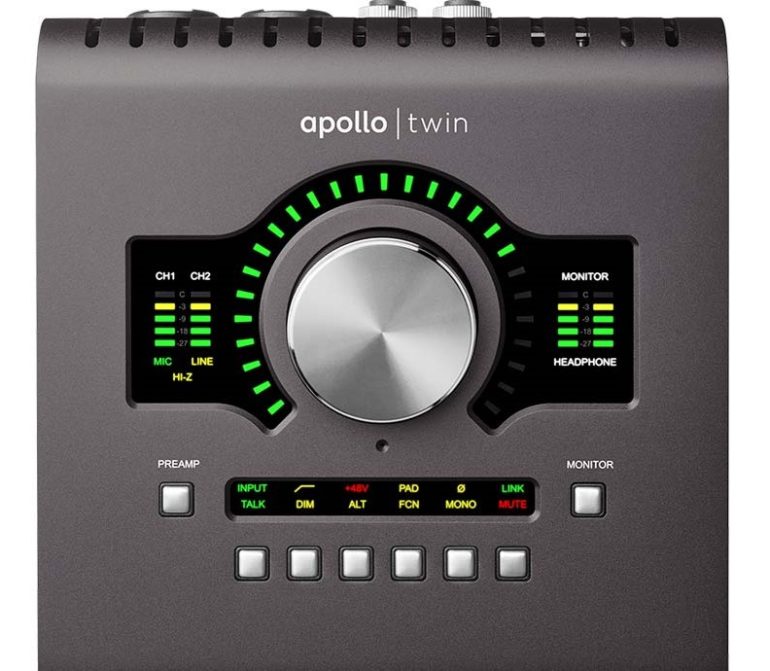
The Apollo Twin Audio interfaces are the absolute top of the line when it comes to home recording equipment, and their price tag shows it since they are quite expensive.
Of course, the audio quality is unbeatable, it comes with a built-in DSP which lets you use plugins, amp simis, etc., and the interface itself will do the processing itself, taking the load off your PC and allowing for real-time processing with absolutely no latency (great for recording guitar).
The Apollo Twin MKII interfaces come with two XLR/TRS inputs and ADAT, which means that you can get 10 inputs in total.
I wrote a post comparing the Apollo Twin MKII to the Audient iD14, which I really think you should check out.
ADAT Preamps

If you decided to get an ADAT input expander, then you should at least know which ones to get. There are dozens, if not hundreds, available, but I would mainly recommend two depending on your needs and budget.
The Audient ASP800 is by far the best one I could recommend, even though there are some that cost 10 times more, but the ASP800 offers the best bang for your buck and sounds great.
The next and way more budget friendly ADAT preamp would be the Behringer Ultragain ADA8200, which costs about 5 times less than the Audient one.
Sure, it doesn’t sound as good or come with as many built-in features, but it will get the job done.
Here’s an article where I talk about those two ADAT preamps as well as a couple other ones that might suit your needs better. However, if I were you and I had about $800 to spare, I’d go with the Audient ASP800 and never think about upgrading again.
Conclusion
ADAT connectivity makes it a lot easier for you to expand the number of inputs on your interface, just make sure that your interface does come with ADAT in before you decide to purchase a ADAT Preamp.
I hope this information was useful!
Have a wonderful day!
