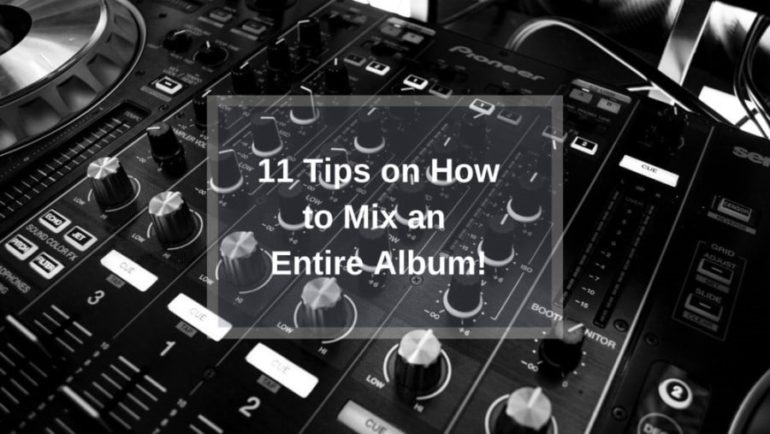Last updated on February 27th, 2020 at 04:12 pm
Mixing a song is already an arduous process that can take you lots of time and cause some major headaches, but mixing an entire album and getting everything to sound consistent is definitely harder to do.
When mixing an album, consistency is key! Every song should feel as if it really belongs in that album. In this post I will give you some tips on how you can achieve this, plus also some ways to save time while doing it.
Tip 1: Clean up your tracks
The first step should be to pre-mix all your tracks. By this I mean just do some polishing, remove unwanted noises, do some low-and high-pass filtering to remove unwanted frequencies.
Make sure that you are not affecting the sound here, this step is purely to clean the tracks up and getting rid of the muddy frequencies.
Pay special attention to the low-end, since this is where most of the problems tend to arise.
Related: How to remove noise from an Audio Recording.
Tip 2: Identify common elements
When mixing a whole album, you should always take into consideration its common elements, such as vocals, guitar, synths, etc.
If let’s say, the vocals, are present on almost every song, then it would be wise to take them as a reference point for the production as a whole and make them sound consistent across all tracks.
The lead vocals are an obvious choice, since they tend to be the main feature of a song. But, if this isn’t the case, you could take any instrument that is important to the song/genre, such as drums for a rock band, or the snare- or kick-drum samples used in hip-hop.
Identifying these important elements and mixing around them can help you mix your album properly, it will give it consistency across all songs.
Note: Try not to get too carried away with this. Sometimes you will find yourself fine tuning every instrument to match across all songs. This will take you ages and won’t make the mix any better.
You would be making every instrument sound the same on all songs instead of giving it the sound that it needs for that specific mix.
Tip 3: Duplicate plug-in settings/use presets
After mixing the first song of the album you should save the settings used as presets, this will allow you to import those settings for future songs.
Of course, this is just a jumping off point, it will allow you to create a rough mix of the upcoming songs.
This works especially well if all the songs on the album are similar, since the same presets will work almost perfectly on every song, you just need to tweak them a little bit and you will be all set!
Using presets is not only one of the best ways to save time, but it also helps you keep consistency in your mixes, by this I mean that since you are using the same presets for each track, even if you need to tweak them a bit here and there, each song will sound like it belongs in that album.
If you approach every song in a completely different way, you may find that it doesn’t end up sounding like an album, but like a bunch of different songs by the same artist, which isn’t the same.
I know what you’re thinking… If you approach the mixing process this way, isn’t it way too formulaic? Aren’t songs meant to be different?
You would be right, songs aren’t meant to sound exactly the same, but if the whole album was recorded in the same space/studio, then it would make sense that they have a similar feel to them.
You don’t need to use the exact same settings on every process but using presets and then fine-tuning them for every track will help you get that cohesive sound, making the songs feel like they really belong in the same album.
Again, this is just a jumping off point which will make your workflow smoother.
Tip 4: Mix the best track first
Since you have got to start somewhere when mixing an album, you will need to choose a song… Which one should you start with?
It’s not completely wrong to just start with a random track, but sometimes it’s best to stick to a process.
- I find it best to start with the track that represents the overall sound of the band the best, then you can mix the remaining songs to match the personality of this one.
- Another way is to ask the band members which one they think is the most important song on the album and start with that one.
- Lastly, you could simply choose the one that sounds more fun to mix to you, since you will probably spend more time mixing the first song than the rest.
If I were you, I’d start with the first method, since this will give you the basic guidelines of where the rest of the songs should end up.
Tip 5: Leave Headroom
This is something that I personally used to struggle with – and sometimes still do- a lot. Leaving Headroom is crucial, especially for when you need to master the album later on!
You might, at some point, have thought “isn’t it easier not to worry about this and just put a limiter on the whole track?”.
While in some sense you might be right, since using a limiter will completely chop off the peaks of the song that get too loud and avoid digital clipping, you would be messing around with the song’s dynamics, which is something you definitely don’t want.
Over compressing or limiting the tracks will get rid of their personality, it won’t sound pleasant at all.
When you are mixing, you should always be looking at the levels on your master fader. Try and keep it around -10dB to -6db. However, you should already be paying attention to this in the tracking stages, don’t let it get too loud.
There’s a misconception that you should always record as hot as possible, but this was the case back in the analog era. Today, we are recording at extreme qualities with a really low noise floor (this is the level at which you start to hear background hiss), so there’s no need to record this close to the 0dB mark.
If, however, you recorded too hot -if there was no clipping at all-, you could simply pull down the faders of all the tracks until you get to that -10dB point.
Most DAWs allow you to pull all the faders of the selected tracks down simultaneously. Usually, this is done by selecting the tracks and then holding the Ctrl key down while you simultaneously pull down a fader.
Leaving Headroom also helps with giving your mixes clarity and separation between all elements in the mix, so make sure to get into the habit of doing this properly.
If you don’t leave enough headroom, mastering will be a lot harder, if not impossible since you won’t have enough room to do it properly.
Try and avoid using too much compression on the master bus, unless you are really experienced, since this will reduce the dynamic range of the whole song and leave the mastering engineer with little to no room to work.
You might also be interested in reading about some common mixing mistakes you should avoid.
Tip 6: Check the mix in mono
This is more of a general mixing tip but it’s an important one.
You should always switch to mono when mixing since, even today, most songs are being played in mono, be it in restaurants, venues, cars, radios, etc.
You could even mix a big part of the song in mono, since this will force you to get good separation between all instruments without resorting to panning. Here you will really need to EQ, Compress, etc. properly to achieve this.
Why is this important?…
When you switch your mix to mono the right and left channels are squashed together, this will most likely cause some phase misalignment issues, which will result in a poorly and hollow sounding mix.
Constantly checking if there are some phase issues that need to be fixed will in the end save you a lot of time and get your mixes sounding great on any device.
If you want to know more about how to properly mix in mono, check out this article I wrote on this subject.
Tip 7: Use reference tracks
This is very important, no matter if you’re mixing or mastering, using commercial tracks of the same genre to check if your mix is sounding how you actually want it to, will help you maintain objectivity throughout the whole process and give you a better end result.
Not only should you check with a song that you know sounds like your mix should, but also compare it to the first song and to some others of the album you mixed.
I wouldn’t worry about this too much though, at least until you’ve got a pretty good mix going.
This is because if you start comparing it to other songs right from the get-go, you will end up focusing on stuff that isn’t important, you will play around with the levels of each instrument too much only to find that this took you three hours without really achieving much.
What should you be looking for when referencing?
You should be checking the levels of some key elements of the mix such as vocals, bass, drums, etc. and the overall feel of the song, plus the loudness of the entire mix, if you plan on mastering yourself.
Tip 8: Use the import and Save-as Functions
This would be one of the best ways to save a lot of time when mixing an album. You could use presets, like I advised on Tip 3, but you could also save the project (once you’re done with it) using the Save-As option.
Next simply import every track of the next song into your current session, replacing the old drum files with new ones, same thing goes for guitar and every other instrument.
This way, you will be already applying the same EQ, Compression, Delay, Reverb, etc. to all the tracks in the same way that they were applied to the previous one.
Of course, you will need to tweak them a bit later on, depending on what the song needs. But, if the new song has the same instruments as the first one- and if it’s especially a similar kind of song-, then this method will definitely save you a lot of time since you don’t even need to dial in presets, everything is already set up.
This won’t work though if the instrumentation in each song is completely different, for instance if the processing on the first song was used for heavy electric guitars, the same configuration won’t really translate well if the second song uses synths, acoustic guitar, etc. but no heavy rock guitars.
Which brings me to my next tip…
Tip 9: Use Templates
Following the previous step, you could save all the tracks, folders, buses, effect chains, etc. as a template, this way the next time you open your recording software and it prompts you to choose a certain template, you won’t have to start from scratch.
You could even create a template with every instrument available on the album and simply mute/delete that track if that specific instrument isn’t present in the current song.
How do you create one?…
On most DAWs you simply open a new project, create all the tracks, folders, busses, markers, etc. you need, then click on File > Save as Template and save it.
Tip 10: Use effect buses
It might be helpful to decide on some basic send effects which you can use on every single song, especially when using reverb and delays.
Using the exact same buses for all songs will help your mixes stay fairly consistent, even though you will need to adjust the levels and their times/duration differently to match every song, since you’re using the same effects.
One added benefit of using buses is that it’s a lot less CPU intensive, which if you are mixing a whole lot of tracks, can be very helpful.
This will give the whole album that common environment feel. You can of course, tweak every effect to whatever you like, or the song needs, but it’s a good way to get everything sounding congruent.
Also this way, you would be using fewer effects in a mix, so managing them and making changes across the entire mix will be easier.
Tip 11: Use your master bus wisely
When you add processing effects to your master bus, you are applying them to the whole mix. This means that it could be fairly simple to adjust the general sound and feel of the mixes by tweaking those effects.
One important note here is that you should avoid mastering the track, don’t just compress to raise the volume of the whole track, in this case you should be using compression as a sort of glue, to give the whole mix character and dynamics control.
I’d say, if you don’t plan on doing the mastering yourself, just skip this step altogether since you could end up doing more harm than good.
Conclusion
Some of these tips may be more important than others but following these steps will get you on the right track to creating a consistent album.
Using the save-as function and importing the track of the next song into the session or using templates is one of the fastest ways to get you going, I find.
Lastly, pay close attention to tip 5. Leaving headroom is one of the most important aspects of mixing. Remember to be around the -10dB to -6dB margin.