Last updated on February 20th, 2022 at 09:41 am
Building your first home studio is a challenge, the gear is expensive, it’s very time-consuming and unless you really know what to buy, you can definitely make some mistakes which could end up costing you a lot.
To make things easier for you, I decided to write this article to get you going on the right track without making too many mistakes.
So, let’s get started with all the essentials you will need for your very own home recording studio:
1. Computer
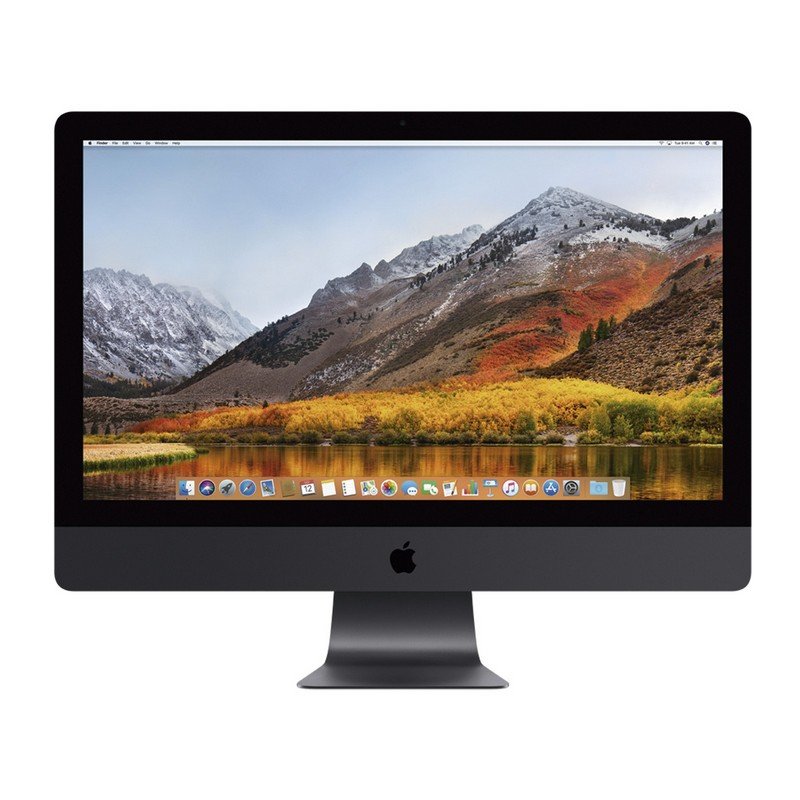
The PC is the most important component of any studio, without it you aren’t able to record, process, mix and master any songs.
You don’t need to spend a fortune here, just make sure that it meets the minimum requirements.
Nowadays everyone already owns a computer and it’s probably enough to get you started, so I’d say use what you got!
However, if you need to get a new one, you will have to ask yourself two questions; Do you want a MAC or PC, Laptop or Desktop?
MAC or PC?
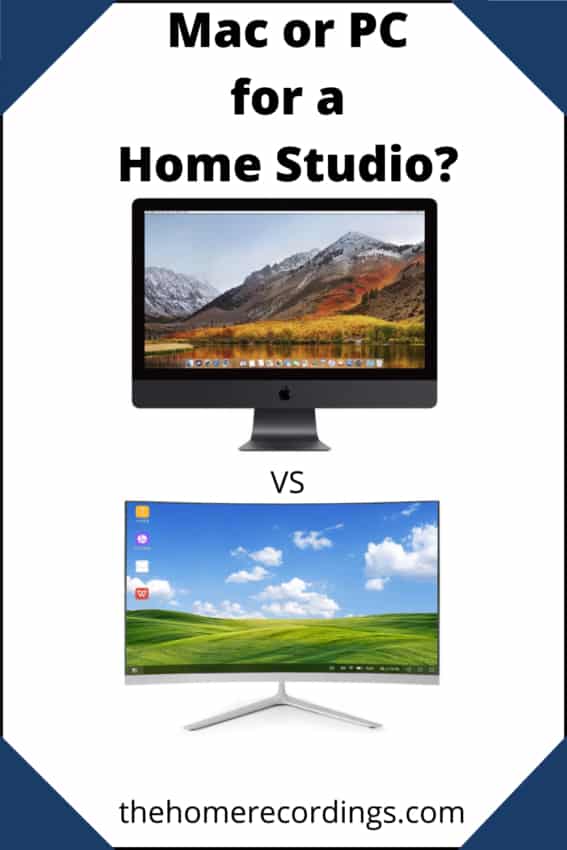
This is an age-old debate which tends to get pretty heated very quickly, and the reason for this?… unknown!
Regardless of that, no matter which one you get, both will work perfectly.
There are 4 things that you need to take into consideration though, which are of great importance:
- The price: Windows PC’s are much more affordable than a MAC, so if you are on a tight budget, just go for a PC.
- The Software You will use: Some DAWs are only available for a specific OS; Logic Pro only works on Mac, Sonar only on Windows, etc.
- Customization: A Mac computer is far less customizable and upgrading any of their components is much more complicated and expensive.
- The OS: If you like iOS more than Windows, or vice versa, buy the computer that comes runs the one you want.
Now that you know if you want a PC or a Mac, you need to decide if you want a Desktop PC or a Laptop.
Laptop or Desktop?
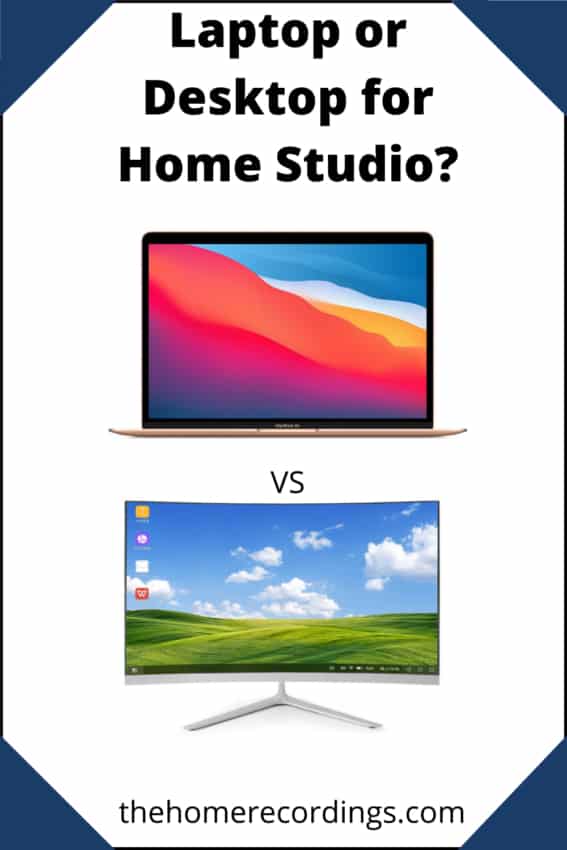
Most professional studios use Desktop computers and they generally are the best and most affordable options for anyone who doesn’t need a portable setup.
Here are some things to consider when choosing between the two;
- Desktop computers are more affordable; You can get a very powerful one for half the price of a Laptop.
- Customization: Upgrading components on a Desktop computer is extremely easy.
- Desktops are generally faster: A desktop computer with the same specs as a Laptop will outperform it.
- In’s and out’s: A Desktop PC will provide a lot more USB connections than a Laptop.
- Noise: Desktops are much more silent than Laptops, especially under heavy load, and you could also keep the PC in a separate room.
Classic Laptop and Desktop Examples:
- iMac Pro Desktop Computer – Amazon.
- Lenovo Thinkcentre Desktop Computer – Amazon
- Macbook Pro Laptop – Amazon.
- Dell Inspiron 17″ Laptop – Amazon.
Moving on…
2. DAW

The DAW, or Digital Audio Workstation, is used to record and process audio, and it’s an essential part of any studio.
It’s the software required to edit, mix and master music, without it there is no way of achieving high-quality results.
There’s a lot of variety out there and both Free and Premium DAWs are available, and if you’re just starting out, then I’d recommend sticking to a free one.
If you want to find out more about the Best Free DAWs available, here’s an extensive post I wrote on that subject.
Premium DAWs, like Pro Tools and Logic Pro, while very expensive, do offer some advantages and they are the industry standards, for Windows and Mac respectively, for a reason.
3. Audio Interface or USB Mixer
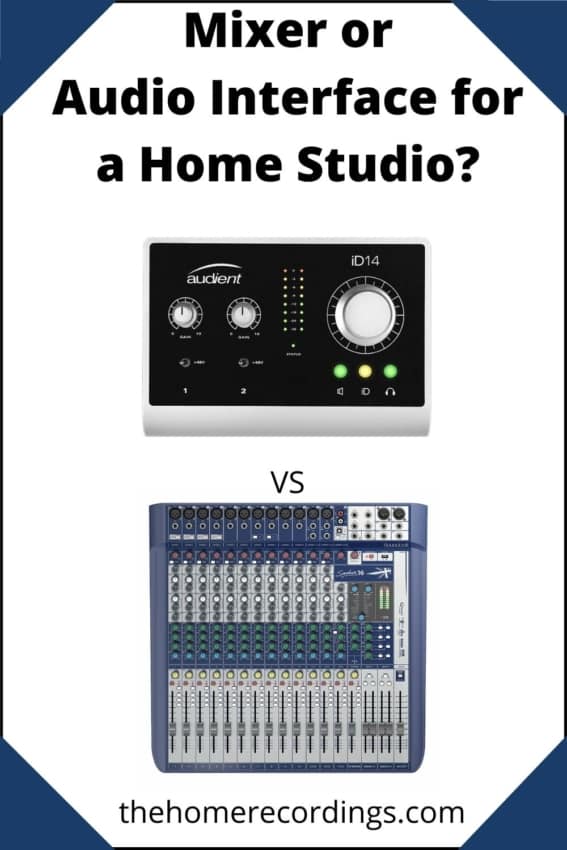
At the heart of every recording studio there’s an audio interface that allows you to connect external equipment, such as microphones and instruments, and record them to your DAW.
For a Small Home Studio all you need is a compact Audio Interface with a small number of inputs.
Some mixers can also work as an Audio Interface, providing a couple extra features at a usually higher price tag, and this is a good option if you want a more “hands on” approach.
For most people, small Audio Interfaces with just two or four inputs are enough to get you started.
Here are two posts you should check out:
4. Microphones

There’s a lot of debate surrounding microphones and which ones are the best, but the truth of the matter is that you don’t need to spend a fortune to get a professional sound.
While there definitely are way too many to choose from, the three main categories are;
- Dynamic: Great for live performances, very durable & affordable, used for vocals as well as instrument (Drums, Guitar Cabinets, etc).
- Condenser (Large Diaphragm): Most common studio vocal microphone.
- Condenser (Small Diaphragm): Generally used as pairs to record acoustic instruments, drum overheads, pianos, etc.
For a Small home Studio I’d recommend getting a Large Diaphragm Condenser Microphone over any other, and maybe add a Dynamic one to the mix as well.
Here are two posts you should check out:
5. Studio Monitors
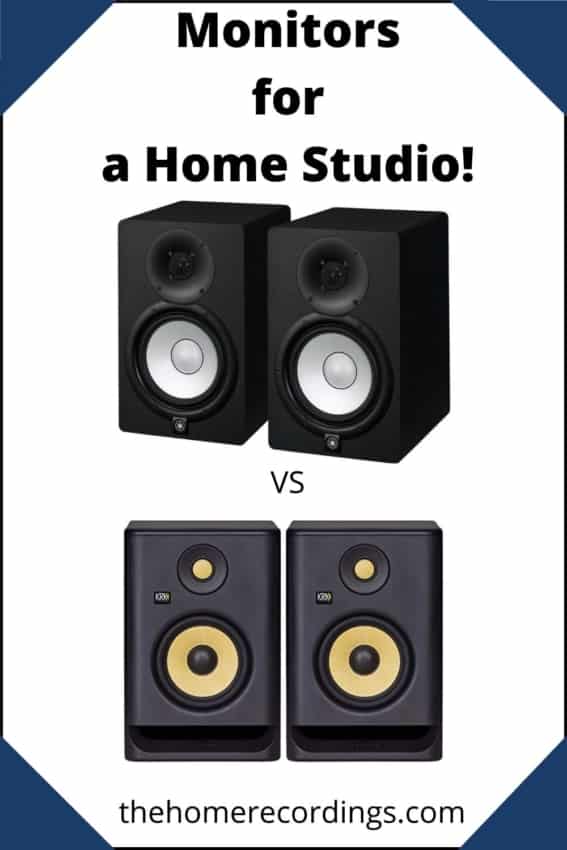
The speakers in your studio could be considered the most important component of all since they essentially let you know what is happening in the mix.
In essence, the more detail you’re able to hear, the better.
This is why, if you’re on a budget, it’s better to save on any other component in order to get better monitors.
The price of Studio Monitors can range anywhere from $200 for a pair, all the way to $10.000 for a pair.
However, going that far isn’t necessary, but I’d recommend monitors in the $400 – $600 price range if you want to get the best bang for your buck.
Classic Monitor Examples:
- Yamaha HS7 – Amazon, Sweetwater.
- KRK Rokit 5 – Amazon, Sweetwater.
6. Headphones

No home studio is complete without a set of headphones since these serve a lot of different purposes, but they are most important in the recording phase since you don’t want any sound coming out of the speakers and getting picked up by the microphones.
There are two types of headphones that you need to know about: Open back- and closed back.
The short version is that open back headphones are better for mixing while closed back headphones are better for recording.
Article: Open back vs Closed Back headphones.
My recommendation is that you get a set of closed back headphones since you will be doing most of the mixing using speakers.
Classic Studio Headphone Examples:
- Grado sr80e (open back) – Amazon.
- Audio-Technica ATH-M40x (closed back) – Amazon, Sweetwater.
7. MIDI Controller

One very important piece of the puzzle is having a MIDI controller, especially if you’re creating Beats, electronic music, Hip Hop, etc., and if you plan on using virtual instruments in your productions, a MIDI controller/keyboard is essential.
While manually setting up the MIDI track in the DAW is doable, a MIDI controller will allow you to do this much quicker, since you are actually playing in real time, which in the end is faster and much more musical.
If you’re having trouble keeping time, you can always correct it afterwards within the DAW.
Classic MIDI Controller Example:
- M-Audio Oxygen 25 Pro – Amazon, Sweetwater.
- Alesis v25 – Amazon, Sweetwater.
8. Acoustic Treatment
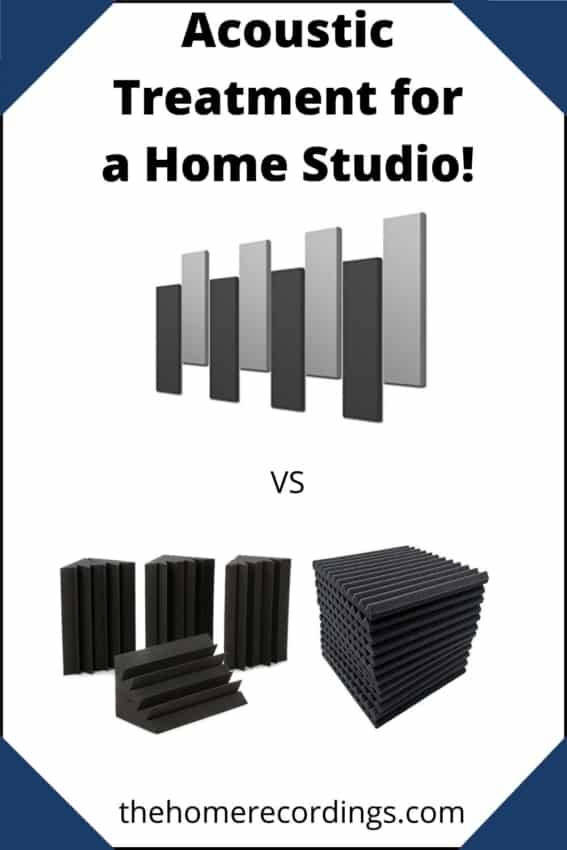
Acoustic treatment is often overlooked by many people who don’t realize how important it really is.
In fact, I would argue that in most cases, acoustic treatment is what separates professional-grade recordings from really bad sounding ones.
Acoustic treatment will reduce the room’s natural “echo”, or Reverb, and this means that the recording will sound much cleaner and without any additional noise for you to deal with.
The easiest way to treat a room is by installing acoustic foam, but I’d highly recommend getting Rockwool acoustic panels or making them yourself.
Article: How to make Rockwool acoustic panels.
Also, consider installing bass traps in the corners of the room to avoid low-end buildup.
Classic Acoustic Panel Examples:
9. Microphone Stands

Without a microphone stand, it’s virtually impossible to get a good microphone placement on a drum set, guitar cabinet, and even for singing.
There are dozens, if not hundreds, of microphone stands available on the internet, but the truth of the matter is that you don’t need to spend too much here.
As long as they work, you’re set!
Classic Mic Stand examples:
10 .Cables

Without cables, none of your gear will work, so you could say that they are an essential home studio component.
Now, there are many highly affordable XLR cables on the market, but I’d stay away from those since they won’t last you nearly as long as they should.
It ends up being cheaper to buy high-quality ones if you consider how often you will have to replace the cheap cables.
The XLR cables that I’d recommend are by Mogami, since those are built to last.
Classic XLR Cable Examples:
11. Pop Filters

Pop filters are designed to avoid “popping sounds” or “plosives”, which are the sounds generated by a sudden airflow hitting the microphone capsule, like for example when you pronounce the letter “P”.
The reason pop filters are so important is because once plosives make their way into the recording, it’s really hard to deal with them, and in many cases you will need to redo the take.
And this is why it’s really important to avoid recording them in the first place instead of relying on software to try and fix the issue.
The good news is that Pop Filters are quite affordable, and some microphones, like the Rode NT1-A, actually include one.
Classic Pop Filter Examples:
12. Power Conditioners

Ok, now that you have spent a considerable amount of money on your Home Studio, it’s time to protect that investment by purchasing a power conditioner.
What is a power conditioner?
A power conditioner is a device intended to improve the quality of the power that is delivered to electrical load equipment, it’s basically where you are going to plug all your recording equipment in.
A good power conditioner will do two things for your gear; it will protect it from electrical surges, and it will help with noise filtering, and getting a good one can end up saving you a fortune.
I would recommend the Furman Conditioners since they filter the power before it reaches your components, as well as between every component that’s plugged into the same power conditioner.
Power Conditioner Examples:
13. External Storage Devices
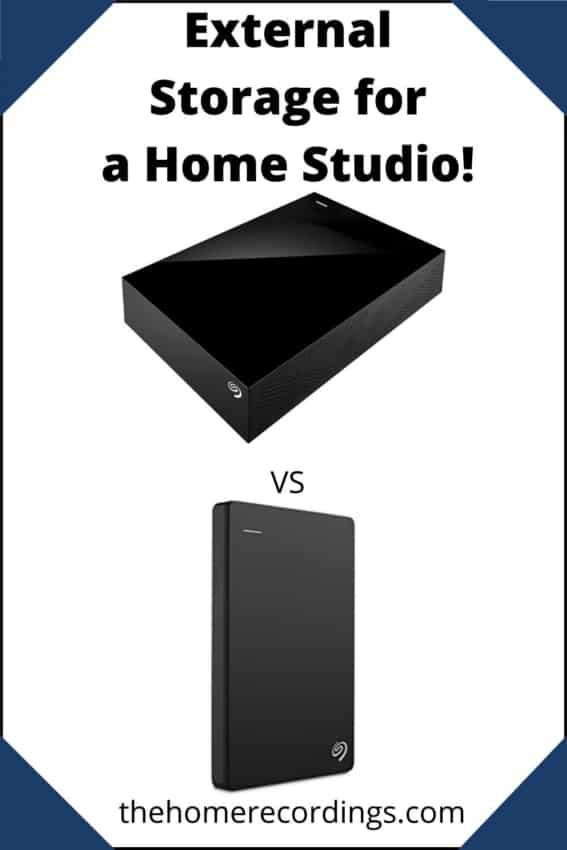
If you even had an issue with your PC’s storage units that made you lose all the data, then you should understand the importance of having an extra External Storage Device.
Not only will it help you free up space from your PC’s internal storage, but it will also make losing all your data more difficult.
If you are someone who records and mixes songs for various clients, then definitely get external storage devices!
Classic External Storage Examples:
And last but not least…
14. External Plugins
While every single DAW, be it free or paid, comes with a vast number of plugins for you to mix-, record-, and even compose with, there may come a time when those are no longer enough or just don’t suit the needs of the project you’re working on.
There are literally thousands of free and paid plugins out there that you can use to improve your productions.
Here’s a post I wrote where you will be able to find more than 600 plugins to download.
Conclusion
I understand if anyone who is new to recording music doesn’t really know where to start, and that is the purpose of this post, to help you get on the right track.
In most cases, getting a new computer isn’t necessary.
But you will need an Audio Interface, a couple microphones, cables and mic stands at the very least, and also consider investing in acoustic treatment since it really does make a difference.
I hope this information was useful!
Have a wonderful day!

Thanks for the informative article, much appreciated. I’m having trouble deciding how to set up my current gear to connect to computer/DAW. Could you offer a recommendation or two?
Yamaha THR10X amp, with USB out (sends processed signal) and headphone out. I love the sound, don’t really want to send a clean guitar signal to the DAW if I can avoid it.
Alesis SR-16 drum machine with left/right mono outs & headphone out.
I’d like to be able to play guitar and a drum song pattern at the same time while recording both on DAW (and of course, listening to them in real time).
I’m not looking for professional-quality sound, just ‘good enough’.
Thank you.Your information is highly valued especially for a novice like me. I read your article and was very grateful for
the very knowledge you have shared. This is really kind of
you. Thank you once again