Compactor
One knob, professional results.
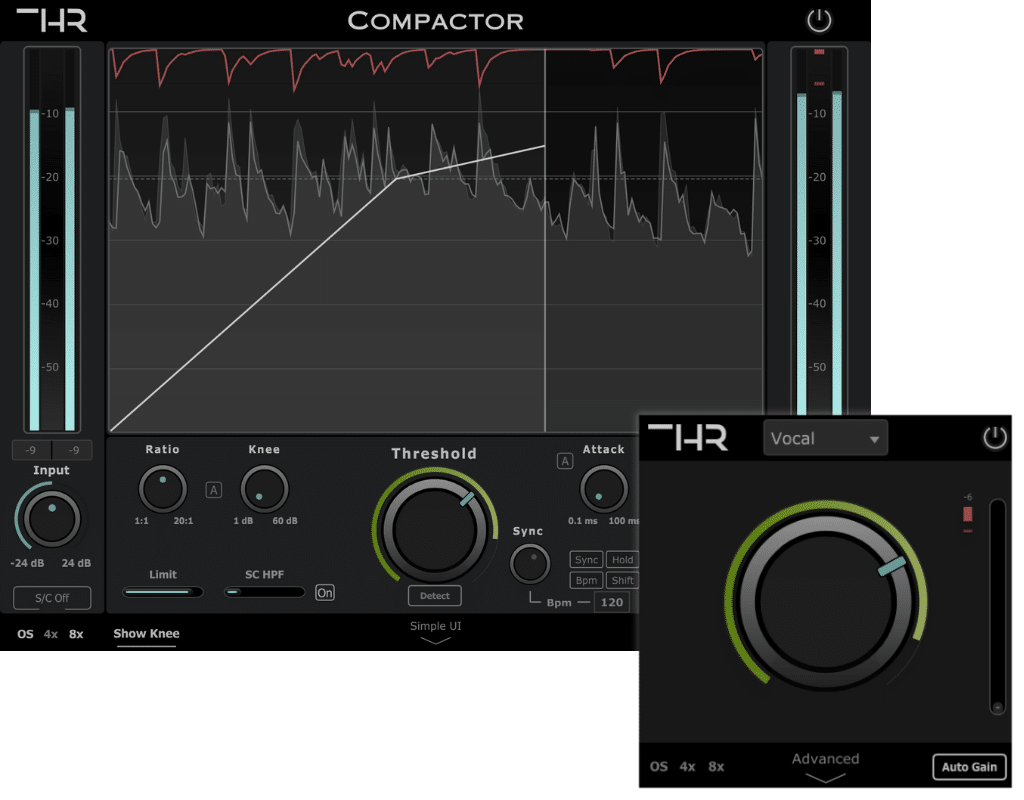
The ultimate compressor plugin designed to give you amazing results in a fraction of the time.
Simple & Advanced UIs
Built-in Presets
Tempo-Sync
Automatic Parameters
Lookahead
Gain Reduction Limit
Two Distinct UIs
Compactor offers the best of both worlds with its dual UI modes.
The Simple UI provides a streamlined experience, featuring just a few essential controls and carefully crafted presets to let you dial in great results quickly, perfect for fast workflows.
For those who want complete control, the Advanced UI unlocks all parameters, giving you the tools for precise, in-depth tweaking and customization to suit any mix.

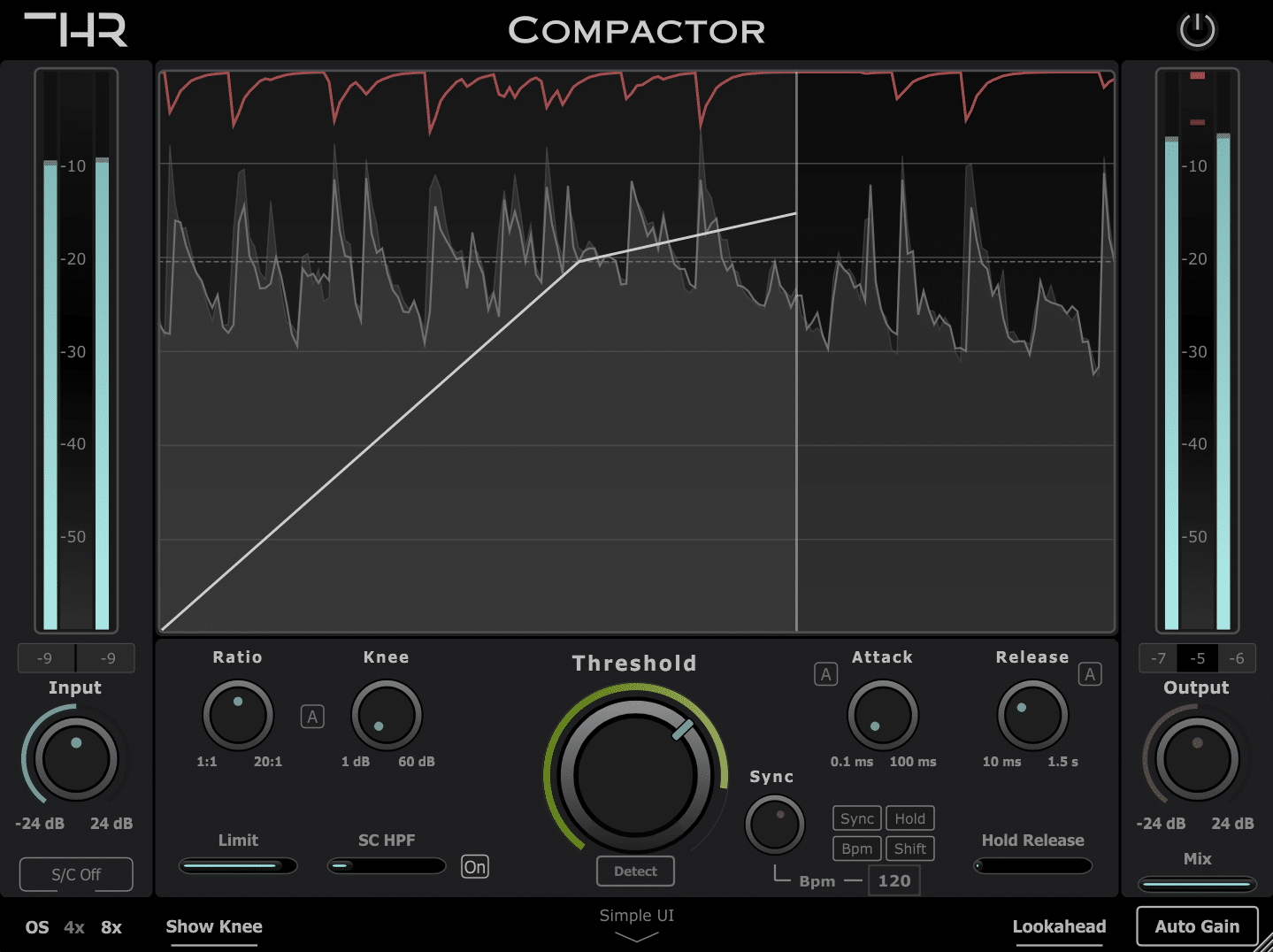
Drum Buss:
Sync Hold:
Vocals:
Features
Benefits of Compactor
Compactor
Improve your sound today.
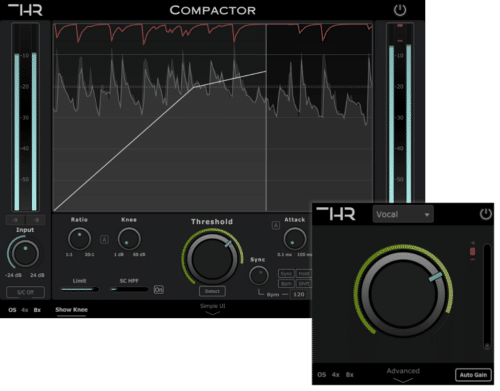

Included Plugins: VoxGuru, deBleed, MB-Control, Compactor, LowEnhance.
System Requirements
Active Internet Connection.
Windows
7 and up as 64-bit VST3, and 64-bit AAX (Intel and AMD).
Mac OS
10.15 Catalina and higher as 64-bit VST3, AU, and AAX, Intel, and Native M1/2.